Creator Manual
A Complete Guide for ANIFTY Certified Creators.
We have covered various topics such as setting pricing/availability, promoting on social media, listing your artwork, exchanging ETH, and filing taxes. We'll be regularly updating this page.
How to login to ANIFTY・Profile page
1. Connect MetaMask with ANIFTY.
Click the orange "Connect MetaMask" button to launch MetaMask. Enter the password you have set yourself.

2. How to change the My Page image (default setting)
After authentication is completed, you will be redirected to My Page. Here, you can edit your profile/header image by clicking on the image then changing it to the new one you would like to use.
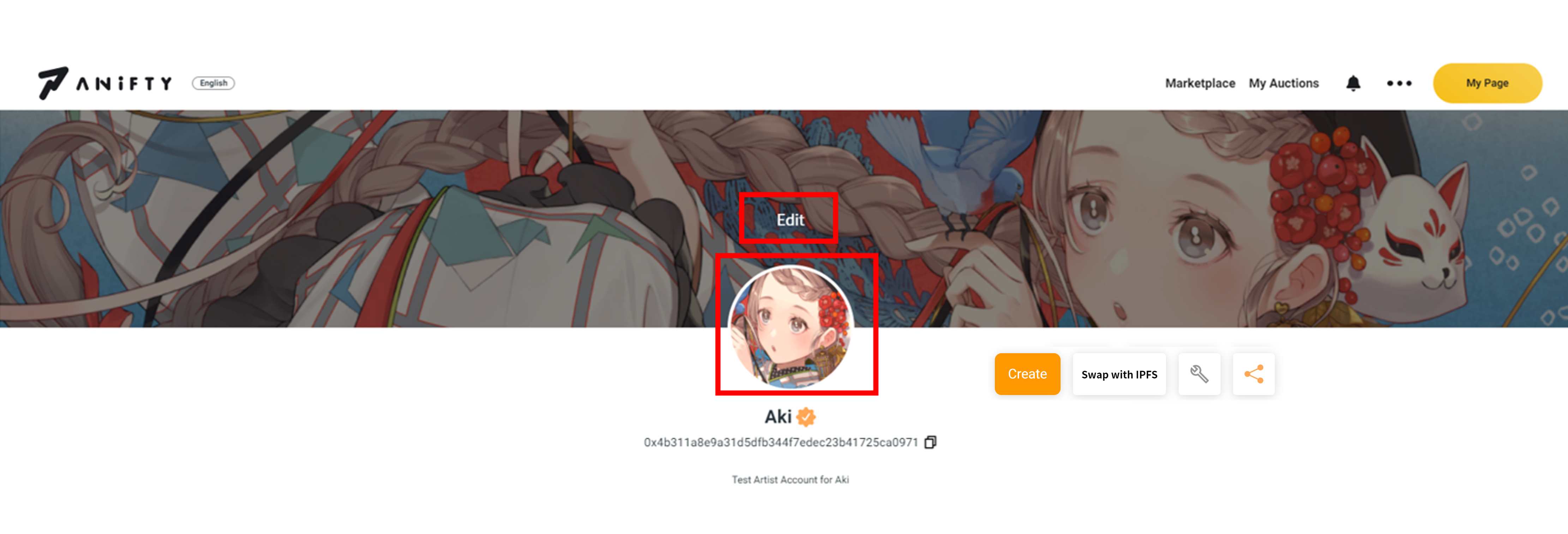
3. Edit your profile information (optional)
You can also update your artist descrption and Twitter account name yourself by clicking the edit button (tool symbol) on the right side of your profile icon image.
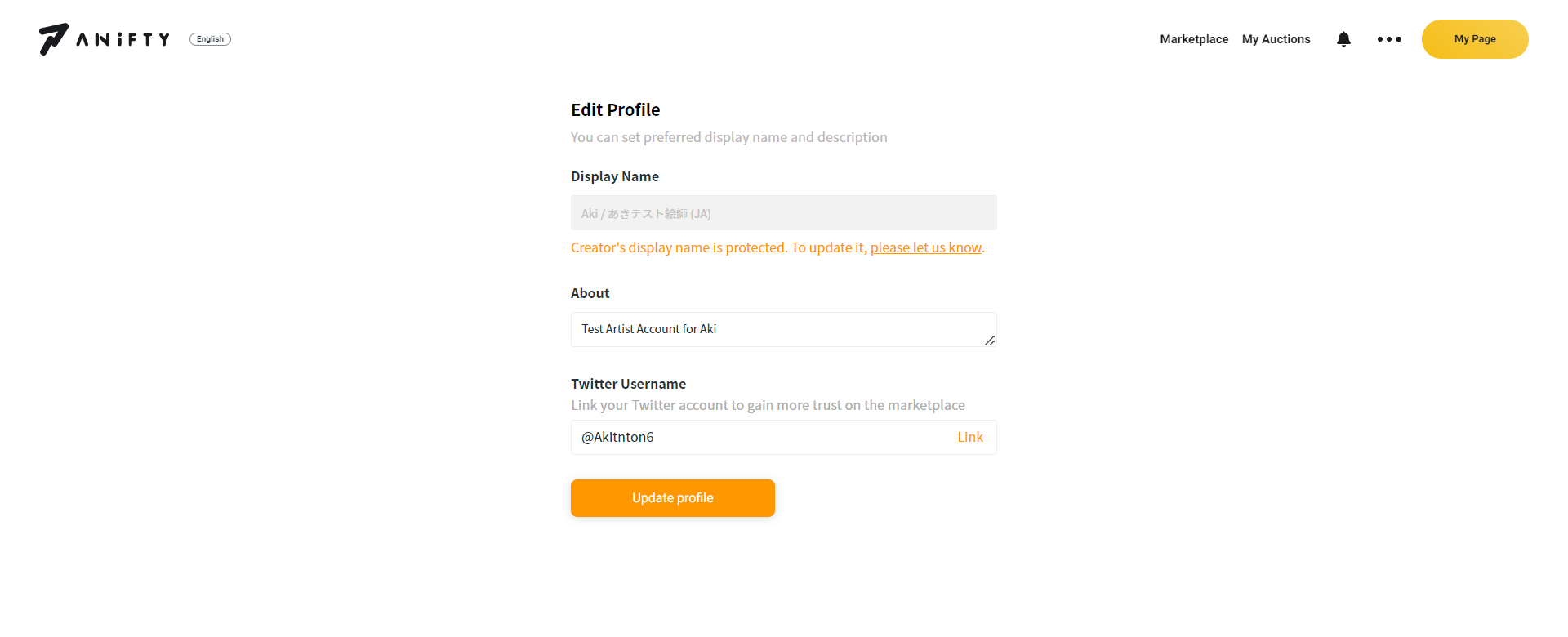
Keep this in mind as a Certified Creator
By understanding the culture in NFT communities and optimizing your promotions, you will be able to earn a stable profit as a certified creator on ANIFTY.
1. Add a storyline
Artworks with a storyline are favored over ones without. Especially those with backgrounds increase the chances of being purchased.
2. Optimal pricing & availabilities
The scarcity is one of the values of an NFT.
ANIFTY recommends that no more than three pieces (editions) of an artwork are likely to be purchased. Especially for ones with high quality, the number of supply is recommended to set to 1.
Also, 0.2 ETH or more for artworks with less availabilities will give it a premium-like feel.
3. Importance of promotions
It’s a key to build a loyal fanbase!
We recommend you actively promote your artworks on your social media whenever you list a new NFT.
4. Summary
It may take a bit long time for an item to be sold, and sometimes you may become impatient, but we do not recommend that you reduce the price unnecessarily.
Rather, we believe that frequent advertising will increase the chances of catching the attention of collectors, which in turn will lead to purchases.
NFT Listing Process on ANIFTY
How to list Artworks as a Certified Creator
1.login and authentication as an certified creator
By connecting your MetaMask to ANIFTY marketplace, you can log in as a certified creator.
-1.png)
2. Create your work (draft screen)
When you successfully log in, you will be able to see a “Create” button on your "My Page". By clicking on it, you will be redirected to the listing page where you can upload your artwork and add details.
Please note the "Create" button has been removed from the header menu and moved to "My Page".
.png)
Uploading Artworks
・Supported File Types:JPEG,PNG, GIF
・File Size: up to 30MB
・Image size: an image of 330 x 330 px will show as a preview, but the full image will show up in the product detail page.
・Thumbnail Cover: the "UPDATE COVER" button allows you to set the position of the thumbnail you wish to show. It is also possible to cut out a portion of the artwork and use it as a thumbnail.
Artwork Title & Description
We would like you to name the title and write the description both in English and Japanese.
The description can be up to 1,000 characters in both Japanese and English.
If you wish to specify the scope of use of the NFT, please include it in the description.You can use tools like DeepL (https://www.deepl.com/en/translator) to generate a natural translation.
Select tags
You can select up to 5 tags to an artwork.
Please enter a word in English or Japanese and you can see the possible tags. You can click to select a tag from the list.
* In order to avoid unnecessary misunderstandings about your artwork, we recommend that you add the tag "AI generated" to your artwork when you submit an artwork created using AI technology.
3. Listing your artwork
A draft will be saved. The listing has not been completed yet.
You can click the "Sell" button, if you want to proceed to list the artwork.
At this point, you can delete the draft by clicking the "Delete" button.
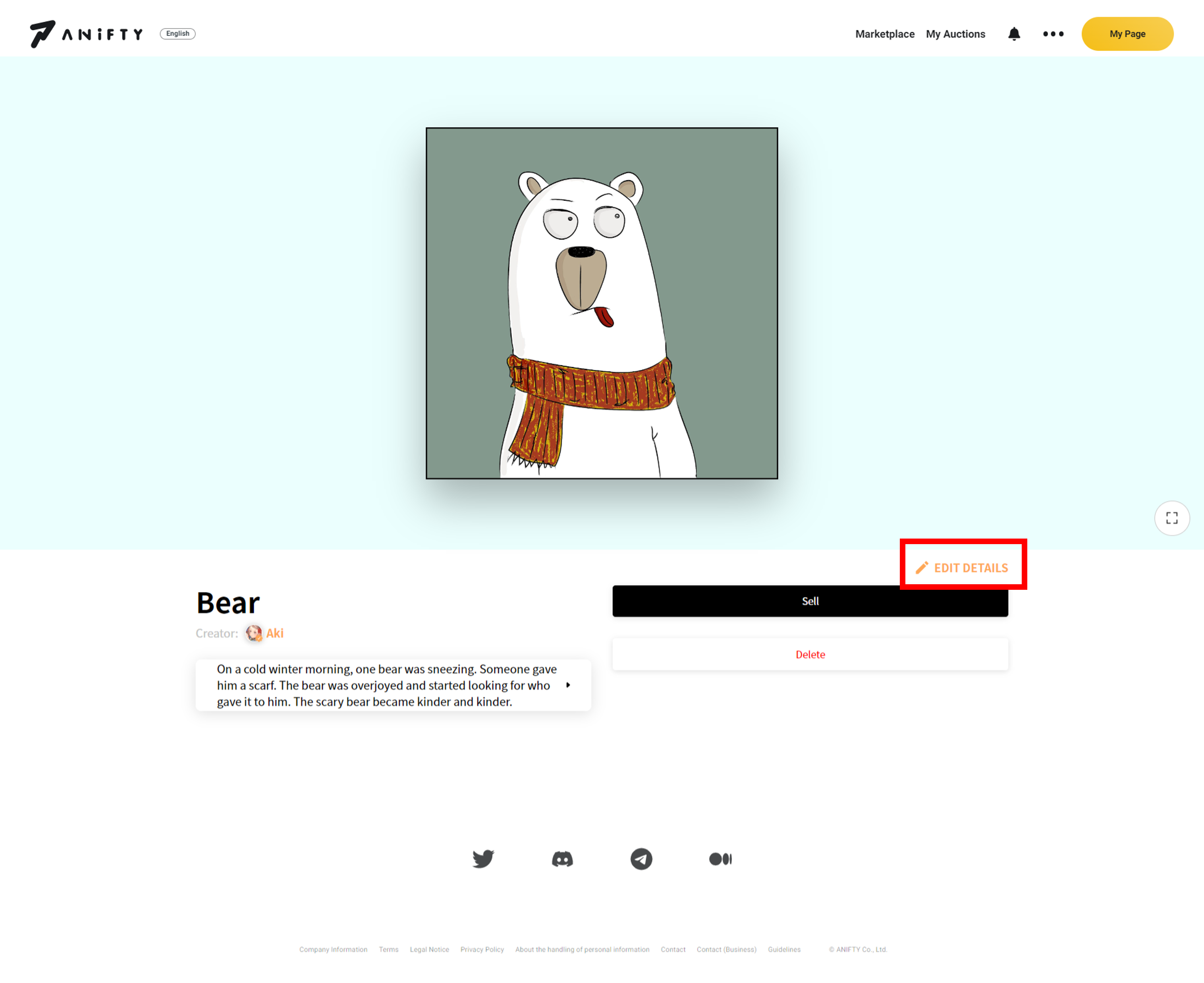
4. Selecting how to sell the artwork
After clicking the "sell" button at the step 3 above, you can select the type of listing, number of supply, price, and sale schedule.
.png)
Type of listing
For Sale: List price sale. If you are list an artwork for the first time, this type is recommended.
For Auction: Auction sale. This is recommended after you experience list price sales a few times. For the auction sales please see the Auction manual.
Availabilities
You can set the availabilities for your artwork (Max: 20). You can click the button (1, 3 or 5) or enter any number you like on the "Custom" box.
If you would like your artwork to be the one and only, set it as 1. To preserve the rarity of the artworks, setting the availability from 1-5 is recommended.
Pricing
The lowest pricing you can set is 0.02ETH.
If you list an artwork as an NFT for the first time, please refrain from setting an extremely high price.
If the availabilities are on the lower side, price points higher than 0.2ETH will create a premium-like feel.
Sale Schedule
- Post Selling Now
- Reservation Listing
Please see the detail at the next step.
5. Setting the sale schedule
Post Selling Now: Please double check the pricing and availabilities on this screen. After clicking "Post Selling" button, MetaMask window will pop up. Please sign and confirm the transaction. It'll take 3 min. maximum to reflect on the marketplace and available for purchase.
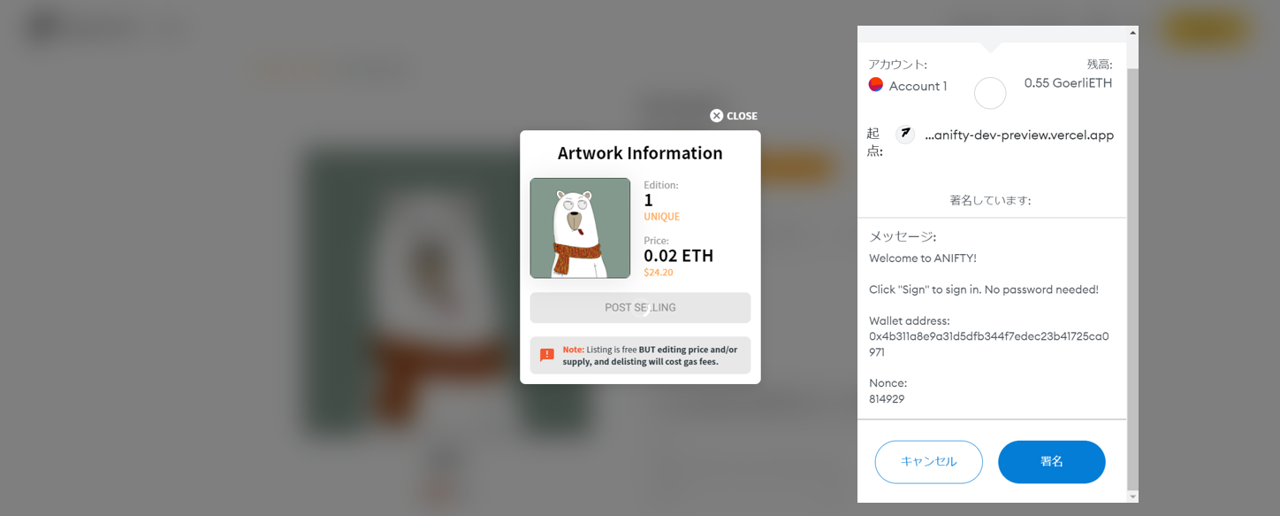
Reservation Listing (Schedule):
You will be able to reserve your listing for the date and time of your choice. The default setting for the reservation listing is set as "9:00 p.m. (JST) on the following Sunday.
1. Click the "RESERVATION LISTING" button.
.png)
2. Set the date and time.
3. Click the "SCHEDULE SELLING" button.
.png)
4. You can post this reserved listing on your Twitter. Share it on Twitter.
.png)
5. You can change the schedule by clicking the "EDIT SCHEDULE" button on My Page.
.png)
How to Edit and Cancel Listed Artworks
This function is effective on artworks listed after marketplace version2
(There was an update of ANIFTY platform on 2021/10/31 at 9PM JST).
The users are responsible for the gas fees for the edition of price and supply number as well as the cancellation.
Please see this table for detail.
Case1: no edition of the artwork has not been sold
Title, description, price and supply number of the artwork can be edited.
Case2: One or more editions of the artwork have been sold.
You can change some of the Creation Metadata (Tags and Thumbnail only).
For the price and supply number, lower than the original values can be set.
How to change artwork information
Click the "EDIT DETAILS" button to change each information.
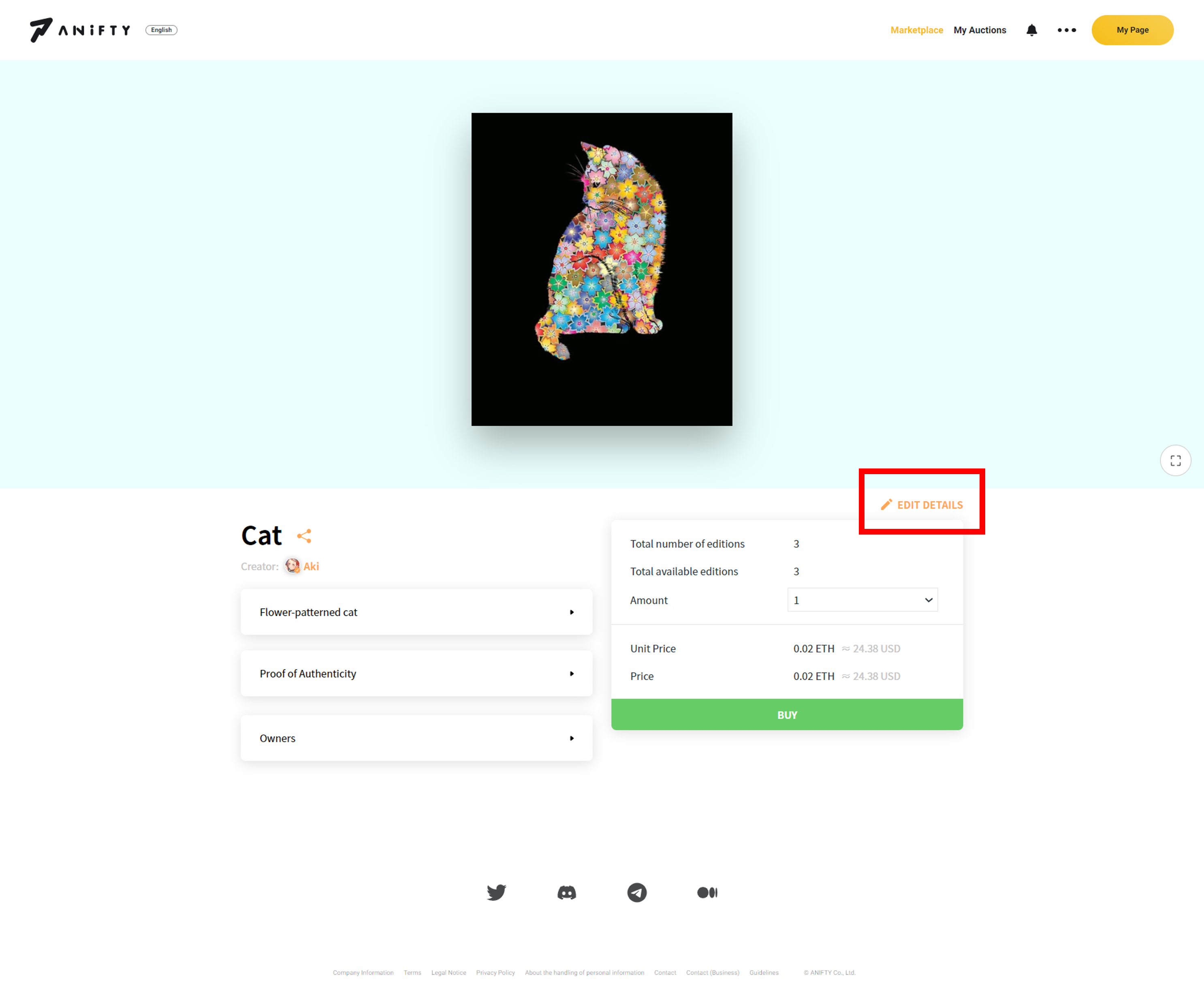
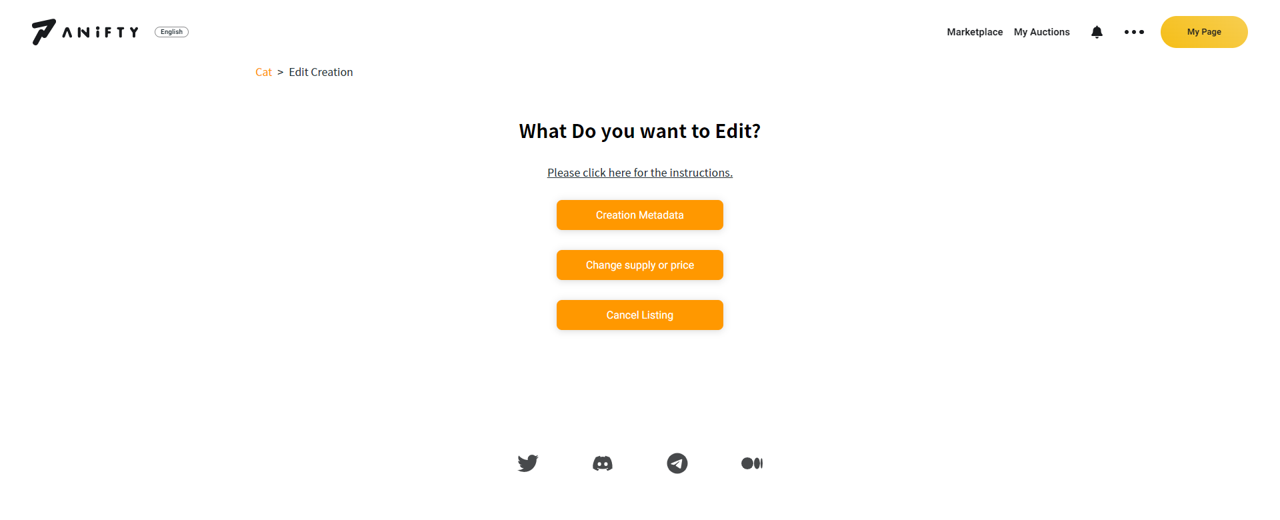
Guidelines for Exhibition and sales of NFT
At this moment, only contents intended for all ages can be posted to ANIFTY.
Posting and selling the following content, including R-18 content (nudity, sexual acts, extreme violence, grotesque depictions), is prohibited.
Violent and extreme acts
・Statements intended to cause physical injury to an individual or group
・Statements or images that encourage others to commit violent acts or advocate physical violence
Illegal activities and regulated items
・Content that depicts or promotes phonysical harm, such as assault or kidnapping, content that contains false reports, and content that threatens the safety of others
・Content that depicts or promotes human exploitation, including human smuggling, forced labor, slavery, sex trafficking, and prostitution
・Content that depicts or promotes poaching or illegal trade in wildlife
・Content that glorifies and overly promotes antisocial behavior
・Internationally strongly contraindicated content
・Content expressing religious activities or excessive political activities
・Content that violates any laws, regulations, ordinances, etc. in Japan
・Content that violates socially accepted ethical standards
Suicide, self-injury, dangerous behavior
・Content providing instructions for suicide
・Content that depicts, encourages, normalizes, or glorifies suicide
Harassment and Abusive Behavior
・Content that insults others or defames individuals based on attributes such as intelligence, appearance, character, or hygiene
・Content that encourages collective harassment
・Content that unfairly discriminates and expresses race, creed, occupation, gender, religion, etc.
Adult nudity and sexual activity
・Content depicting or implying sexual suggestiveness or involvement in sexual conduct
・Content that explicitly or implicitly depicts sexual acts, including penetration, caressing, oral sex, and sensual kissing
・Content depicting or implying sexual arousal or sexual stimulation
・Content depicting sexual fetishes
・Content depicting exposed human genitalia, female nipples/areola, pubic area, or buttocks
・Content containing sensual language for sexual gratification
Acts that infringe on the rights of others or may cause damage to others
Content that infringes or may infringe on the copyrights, trademarks, or other intellectual property rights of ANIFTY or any third party
Other items that ANIFTY deems inappropriate based on our screening process or reports from users
Promoting on Twitter
What to include in your promo Tweet
1. Availability, price, link to your NFT
2. Why you made this NFT, your thoughts on the NFT
3. Image of NFT
・ ANIFTY’s link will show the thumbnail, but adding an image will being in more engagement
4. Hashtags, ANIFTY
・ #ANIFTY #AnimeNFT #NFT #NFTdrop etc
・ @anifty_jp
Posting your artwork on Discord NFT Communities will also increase your chances of your artwork being sold!
Examples by our Certified Artists:
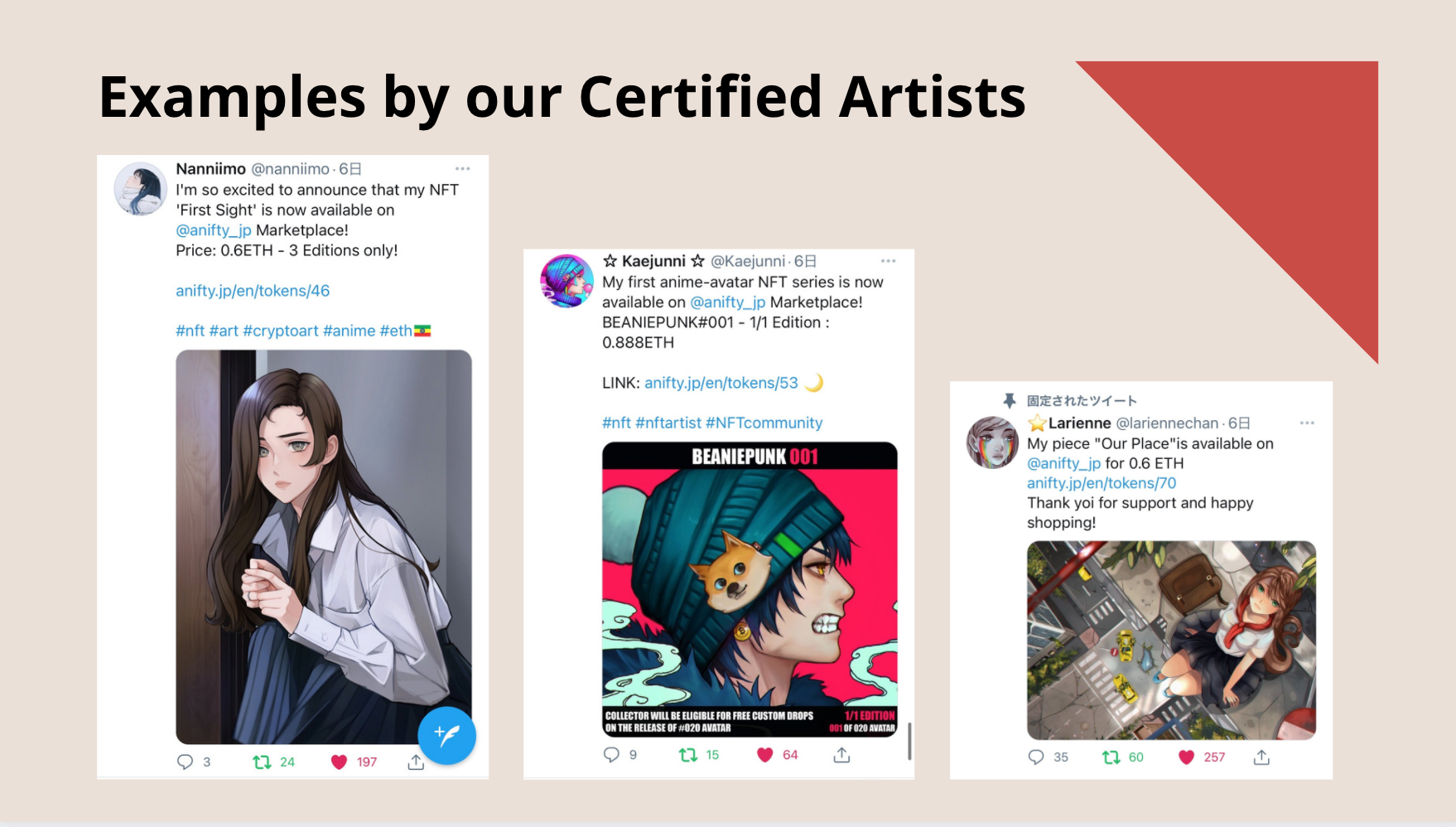
How to convert ETH to legal currency
If you are going to convert your profits(ETH) to a legal currency, we recommend using cryptocurrency exchange that allow bilateral trading between users such as coinbase.
How to convert ETH in your Metamask to a legal currency
1. Confirm the receiving end’s public address of ETH
2. Use Metamask to send ETH using the receiving end’s public address
3. Sell ETH at cryptocurrency exchange
4. Withdraw the money to your bank account
For more details, please refer to the tutorials in the cryptocurrency exchange you use.
Income-tax return from profits (For Residents in Japan)
Income-tax return on your earnings:
・There are 2 ways in which it can be categorized: Business income or Miscellaneous income
1)For business income:
If you categorize your incomes from NFTs as income from a primary business, there is a possibility that it will be a business income. In this case, you can withdraw fees that occurred to run your business.
2)For miscellaneous income:
If you categorize your income from NFTs, there is a possibility that it will be a miscellaneous income
From Japan Cryptocurrency Tax Association (JCTA): Under the assumption that “it is categorically unclear in the tax-law perspective”, “profit gained from trading or selling NFTs will be categorized as a miscellaneous income.”
It is recommended that accounting treatment be based on date and time the NFT purchase or sale transaction took place, using the rate stated on the same cryptocurrency exchange (Japanese Yen Exchange Rate).
Since these cases are situational, please consult your accountant to make final checks.
Cautionary points when selling NFTs -Metamask ver.
Please do NOT share your 12 word passphrase(pneumonic phrase, recovery phrase) or your private key to ANYONE or post it ANYWHERE.
1)Always download your wallet from official websites or stores
2)As stated by MetaMask, store them on paper instead of using the notes feature on your laptop (for example) and safely protect it
Be careful when connecting your wallet, as there may be phishing or fake websites
1)Make sure the website link is the official website
2)Check to see if you can trust the website before connecting your wallet
Disclaimer:
Please note that ANIFTY cannot be held responsible for the following two possible risks in the event that you lose your MetaMask wallet's private key or passphrase.
1. the loss of royalty incomes from secondary distribution of the NFTs that have already been sold
In the blockchain, all artworks that have already been converted to NFTs are all tied to the lost MetaMask wallet address.
For security reasons, it is impossible for a third party, including ANIFTY management, to change the MetaMask address.
(If it were possible for a third party to change the MetaMask address, it would cause a problem in a case that the remittance address would be changed and the sales of the NFTs would be given to the third party.)
Therefore, all revenue from the sales of currently sold NFTs will be sent to the lost wallet address, as well as royalties from the sales of the NFTs to another person by the purchasers of the NFTs (secondary distribution).
Therefore, when you lose your MetaMask address, you will forever lose the royalties for the artworks you have already sold.
2. loss of revenue in the event of a sale of an artwork that has already been converted to NFT
As noted above, because the lost MetaMsak address is tied to the NFT already on sale, sales of the additional editions are sent to the creator's lost address, and as a result, the revenue cannot be retrieved.
Article to reference to protect your Metamask:
Cautionary points when selling NFTs -Listing artworks ver.
・ Since the key feature of NFTs is that its “uniqueness is proven by blockchain”, you are not allowed to list ONE artwork on TWO different platforms. Due to the fact that its originality cannot be proven, the artwork’s value and rarity will become invalid.
・ We want to make sure that our artists do not make this mistake, we have included this in our User Agreement and reminding our artists of this to prevent these situations.
・ Make sure you’re aware of a platform’s User Agreements before registering on a new platform, since many companies and projects are not registered as businesses and some of their project backgrounds aren’t very clear at times
・ Even if you receive offers to use different platforms, make sure you are aware of the points above in order to protect the integrity of your artworks